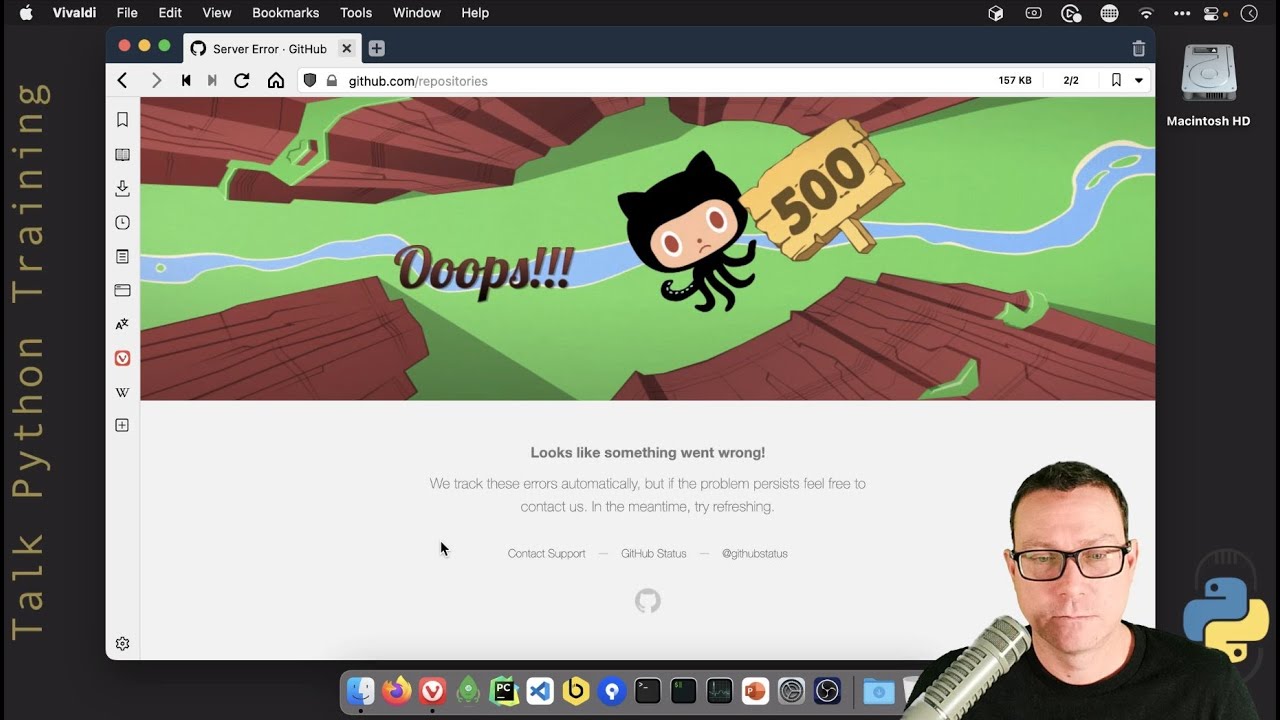#282: Don't Embarrass Me in Front of The Wizards
About the show
Sponsored by us! Support our work through:
Brian #1: pyscript
- Python in the browser, from Anaconda. repo here
- Announced at PyConUS
- “During a keynote speech at PyCon US 2022, Anaconda’s CEO Peter Wang unveiled quite a surprising project — PyScript. It is a JavaScript framework that allows users to create Python applications in the browser using a mix of Python and standard HTML. The project’s ultimate goal is to allow a much wider audience (for example, front-end developers) to benefit from the power of Python and its various libraries (statistical, ML/DL, etc.).” from a nice article on it, PyScript — unleash the power of Python in your browser
- PyScript is built on Pyodide, which is a port of CPython based on WebAssembly.
- Demos are cool.
- Note included in README: “This is an extremely experimental project, so expect things to break!”
Michael #2: Memray from Bloomberg
- Memray is a memory profiler for Python.
- It can track memory allocations in
- Python code
- native extension modules
- the Python interpreter itself
- Works both via CLI and focused app calls
- Memray can help with the following problems:
- Analyze allocations in applications to help discover the cause of high memory usage.
- Find memory leaks.
- Find hotspots in code which cause a lot of allocations.
- Notable features:
- 🕵️♀️ Traces every function call so it can accurately represent the call stack, unlike sampling profilers.
- ℭ Also handles native calls in C/C++ libraries so the entire call stack is present in the results.
- 🏎 Blazing fast! Profiling causes minimal slowdown in the application. Tracking native code is somewhat slower, but this can be enabled or disabled on demand.
- 📈 It can generate various reports about the collected memory usage data, like flame graphs.
- 🧵 Works with Python threads.
- 👽🧵 Works with native-threads (e.g. C++ threads in native extensions)
- Has a live view in the terminal.
- Linux only
Brian #3: pytest-parallel
- I’ve often sped up tests that can be run in parallel by using -n from pytest-xdist.
- I was recommending this to someone on Twitter, and Bruno Oliviera suggested a couple of alternatives. One was pytest-parallel, so I gave it a try.
- pytest-xdist runs using multiprocessing
- pytest-parallel uses both multiprocessing and multithreading.
- This is especially useful for test suites containing threadsafe tests. That is, mostly, pure software tests.
- Lots of unit tests are like this. System tests are often not.
- Use
--workersflag for multiple processors,--workers autoworks great. - Use
--tests-per-workerfor multi-threading.--tesst-per-worker autolet’s it pick. - Very cool alternative to xdist. -
Michael #4: Pooch: A friend for data files
- via via Matthew Fieckert
- Just want to download a file without messing with
requestsandurllib? - Who is it for? Scientists/researchers/developers looking to simply download a file.
- Pooch makes it easy to download a file (one function call). On top of that, it also comes with some bonus features:
- Download and cache your data files locally (so it’s only downloaded once).
- Make sure everyone running the code has the same version of the data files by verifying cryptographic hashes.
- Multiple download protocols HTTP/FTP/SFTP and basic authentication.
- Download from Digital Object Identifiers (DOIs) issued by repositories like figshare and Zenodo.
- Built-in utilities to unzip/decompress files upon download
file_path = pooch.retrieve(url)
Extras
Michael:
Joke:
- Don’t embarrass me in front of the wizards
- Michael’s crashing github is embarrassing him in front of the wizards!
Episode Transcript
Collapse transcript
00:00 Hello and welcome to Python Bytes, where we deliver Python news and headlines directly to your earbuds.
00:05 This is episode 282, recorded May 3rd, 2022.
00:11 I'm Michael Kennedy.
00:12 And I am Brian Okken.
00:13 It's great to have you here, Brian. It's just us, just the two of us.
00:16 Yeah, just like old times.
00:17 I know, but we have our friends out in the audience, so we're not entirely alone.
00:22 It's great.
00:22 So let's kick it off.
00:25 I know you have a particularly exciting announcement.
00:29 It's a very important topic to cover here.
00:31 So let's go do it.
00:33 Okay, so PyScript.
00:35 So this was an announcement at PyCon US by Anaconda's CEO, Peter Wang, during a keynote.
00:43 I wasn't there, but everybody was tweeting about it.
00:46 So it almost felt like I was there.
00:49 But I haven't seen the presentation, so I can't wait till that goes online.
00:55 I know.
00:57 Are the videos, I have not seen the videos for the presentations at PyCon out yet.
01:01 Are they out yet?
01:02 And I just missed it?
01:03 I haven't looked.
01:04 Is my YouTube broken?
01:05 It should be full of this stuff.
01:07 Like, what's up with, is it supposed to be next day or something?
01:11 I don't know.
01:11 I know, I know.
01:12 Anyway.
01:13 I would have loved to live stream it, but I didn't see an option.
01:15 So anyway, I'm looking forward to watching this one in particular when it comes out, because
01:19 this is big news.
01:20 So PyScript is Python in the browser.
01:22 So what does that mean?
01:24 It is built on top of Pyodide, which is a port of CPython based on WebAssembly.
01:29 I'm pretty sure we've covered Pyodide before.
01:32 So this is a pretty neat thing.
01:34 And one of the things that this, so the PyScript.net, you go to it, it's got a little, it's kind
01:40 of actually, it's like hype and it sounds neat.
01:43 And you can do Python in the browser.
01:45 Neat with the PyScript tags.
01:46 But what does that mean?
01:48 So there's a, if you go down to the bottom, there's a GitHub repo that you can go look
01:53 at.
01:53 This is what I suggest.
01:55 And this will talk about, there's a getting started guide.
01:58 But what I did is just followed this.
02:02 I cloned the repo and then I went in and did the, into the JavaScript area and then did NPM
02:08 install and then did this dev run, run dev thing.
02:12 So this only take me like five minutes to get this far.
02:16 And, and what you have is you've got one of the things that it has is it has an examples
02:21 folder and you can just open this up now in your local, your local browse, local host.
02:26 And there's all these cool demos.
02:28 Like there's a, a REPL where you can just do, it's kind of like a Jupyter where you can
02:33 say like X equals three.
02:35 Let's do this.
02:36 And then X.
02:37 And then if I do shift enter, it evaluates it.
02:40 How neat is that?
02:41 That's pretty neat.
02:41 That's awesome.
02:42 Yeah.
02:43 To do app here.
02:45 So make sure you listen to our podcasts, go buy Python testing with pytest.
02:49 We'll check that.
02:50 Cause we know you already bought that.
02:51 So, and then there's an example with D3 graphics.
02:56 This is neat.
02:57 I don't think I've ever done this.
02:59 There's an Altair example.
03:00 And this is pretty fun.
03:02 Cause you click around and it changes the above.
03:04 It's like an interactive thing.
03:06 This is fun.
03:07 I, we, we use Altair with a project at work.
03:10 So this is neat.
03:11 The Mandelbrot set.
03:13 So there's some code.
03:14 So all of this code is in the repo.
03:15 So you can look at the examples and look exactly how the code is done.
03:19 There's a HTML file and a Python file for all of these.
03:22 So you can check it out.
03:24 Actually, I don't know about the Python thing.
03:25 It's a, it's, it's HTML and Python within the HTML code embedded.
03:30 So there isn't a separate file, but you have, you can do imports and all this sort of stuff
03:34 too.
03:34 Oh, I went too far, but I wanted to bring up, there's also an article that we're going
03:39 to link to in the show notes that is called, PyScript, unleash the power of Python
03:45 in your browser.
03:45 this is by Eric Lewis Lewinson and, it runs through it's, it's a pretty interesting,
03:52 a little quick read of what it is.
03:54 If you're not familiar with, WebAssembly and pyodide.
03:57 So it's nice.
03:59 What do you think, Michael?
04:00 So excited.
04:01 I am very excited.
04:02 You know, there's been progress on the WebAssembly plus Python side on several occurrences that
04:10 were, they give you a sense of what's possible, but they didn't give you a thing to build with.
04:15 You know what I mean?
04:16 Yeah.
04:16 So for example, pyodide is awesome, but it's kind of like, well, if I want to sort of host
04:21 a Jupyter kernel in my browser, like I can, I can kind of do that.
04:25 Right.
04:26 the WebAssembly Python itself is great, but it doesn't specify a way to have a UI
04:32 of your webpage interact with Python.
04:34 It's just, oh, you could execute Python over here.
04:36 Well, like, and then what, you know what I mean?
04:38 Which is, which is still good, but there's not something where like, I can have a button
04:43 on there that like wires up to this thing in Python.
04:46 And I can have this list that binds in that way and so on.
04:49 And this looks like we might be there.
04:53 Like one of the things they talk about on the page is not just running Python in the browser
04:58 and the Python ecosystem, as you pointed out, but really importantly, two more things, Python
05:03 with JavaScript, bi-directional communication between Python and JavaScript objects.
05:07 Yeah.
05:08 So you can wire into like events on the page and other, DOM type of things.
05:13 Yes.
05:13 And then a visual application development ties in with that with, use readily available
05:19 curated UI components, such as buttons, containers, text boxes, and more.
05:22 Oh yeah.
05:23 Yeah.
05:24 Yeah.
05:25 I mean, like these are just a little quick examples, but I'd love to see some, some,
05:28 bigger examples of things like that.
05:30 Like, being able to connect, it, you know, yeah.
05:34 JavaScript interaction with, stuff on, on the Python side.
05:37 That'll be neat.
05:38 Yeah.
05:39 It's weird to see Python written just straight in the browser, you know?
05:43 Yeah.
05:43 Like here you have like angle bracket, pi dash script, and then just import anti-gravity,
05:48 anti-gravity dot fly.
05:49 Like, wait, what?
05:51 Well, so this, this is a good example.
05:53 I picked this example for one is because it does, it does do an import.
05:57 So this, it, there's like a path thing you see, you set up.
06:00 So you can put code, you can put code, all your code doesn't have to be in HTML.
06:04 It can be in, in a Python file.
06:07 So you can debug it there, which that's where you want to debug it.
06:10 And then you can import it and call it within Python.
06:12 And so this is probably more where I would use it is, putting most of my code somewhere
06:17 else.
06:17 And then.
06:18 Yeah.
06:19 That's what I want to see.
06:20 I would want to see just Python files and just, effectively a script tag for it.
06:25 I mean, you probably, maybe you can't do it directly as a script tag, but you could do,
06:29 you know, bracket, high script, and then just import and run.
06:32 Right.
06:32 Yeah.
06:33 So the point, basically.
06:34 I haven't looked at this before.
06:35 So the anti-gravity.py that is, bringing in is bringing in some pyodide stuff and,
06:42 to be able to work it.
06:43 So I'm seeing some from, doc, this is Python code from document or sorry, from JS import
06:50 document.
06:51 Yeah.
06:52 And set interval.
06:52 And so those are the things you do there.
06:55 let's see.
06:56 Are there any, any callbacks?
06:58 I don't see any callbacks there.
07:00 Oh yeah.
07:00 Yeah.
07:00 This set interval as a callback self.move when the interval, the JavaScript interval
07:04 fires.
07:05 So under, under fly, that is, hooking into a timer there.
07:09 Yeah.
07:10 Timer callback.
07:10 So we should check that out.
07:11 So where's, where's that?
07:12 so the, I should have done this ahead of time.
07:17 The anti-gravity is not linked to, but I'll just like bring it up.
07:20 Anti-gravity based on.
07:23 Wow.
07:25 Oh my gosh.
07:26 This is so amazing.
07:27 People have to do this.
07:28 Oh, this is cool.
07:30 We all know import anti-gravity and we've got to know the XKCD that comes up, but yes,
07:35 this is so good.
07:37 It's great.
07:37 It's alive.
07:38 It's not just, is the person who, who says, how are you flying?
07:41 The person says, I'm playing with Python.
07:42 Like that thing is alive and cruising around.
07:44 I love it.
07:45 Yeah.
07:45 And that's based on the callback, right?
07:47 That's, that's calling Python based on the set interval, timer callback in JavaScript.
07:51 Yep.
07:51 Yeah.
07:52 And, and to me, that has been the missing piece.
07:55 Like how do I wire up?
07:56 It's like great if I can just execute Python and have, you know, like a number of things.
08:00 But what I want is view and Python or reactive.
08:03 I want to build the UI and Python and just not deal with JavaScript and be able to do so
08:08 many more things on the front end.
08:11 I mean, this opens up stuff like, progressive web apps, which could be really amazing for the Python space.
08:19 Right?
08:19 Like I'm here in Vivaldi.
08:21 If I go to my email client, just in the browser, I can right click and install.
08:25 It gets its own app that works offline.
08:28 It like pull this data down into local DB or whatever.
08:30 Theoretically you could do this, right?
08:32 You could pull down the CPython WASM.
08:35 You can pull down the 5k I script file and then just somehow use JavaScript to Python to talk to local
08:43 DBs.
08:43 I mean, what if we get like ORMs in Python going, oh yeah, we have one of our backends is the web
08:49 browser, local DB.
08:50 Yeah.
08:51 Or something that would mean, this is great.
08:53 I would love, I'm very excited for where this might go.
08:56 Sky's the limit, right?
08:57 That's what that little flying character is saying at least.
09:01 Yeah.
09:01 Okay.
09:03 So, well, good job Anaconda folks.
09:05 And I believe this was Fabio and crew.
09:08 So really, really nice.
09:09 That was super psyched.
09:10 How am I going to follow that one up, right?
09:11 I mean, come on.
09:12 It's just, I'll, I'll give it a try.
09:15 No, I've got some good items.
09:17 They're just not flying around.
09:19 Amazing Python in the browser.
09:21 Amazing.
09:21 So Bloomberg has a lot of Python going on and Bloomberg actually has a pretty cool,
09:28 like tech engineering blog where they talk about some of the stuff going on at Bloomberg,
09:32 right?
09:33 Yeah.
09:33 One of the really good articles I read from this, from them was about how to really set
09:39 up and run micro whiskey in production.
09:41 And it was like this huge, long, deep list of like, here's a bunch of flags you probably
09:45 never thought about.
09:46 And here's why you should care about them in Python.
09:48 Really good stuff.
09:49 So they're back with another thing that they use that is cool called memory, like memory,
09:56 but memory.
09:57 It is a memory profile for Python.
10:00 So if you want to understand the performance of your application, especially around memory,
10:06 here's a pretty neat tool.
10:09 Now, let me just get that right out of the way before I forget.
10:11 Linux only.
10:13 So if you're not using Linux, just close your ears.
10:15 No, just kidding.
10:16 Like you could all, if you're on Windows, you could just run your Python app under WSL and
10:21 then profile it and then go back to running on Windows.
10:23 Or if you're on Mac, just do a VM or something, right?
10:26 Anyway, it only runs on Linux.
10:28 But because Python is so similar across the platforms, I'm sure you could just test your
10:33 code there, even if that's not the main use case.
10:35 All right.
10:36 So you get all these different visualizations of memory usage.
10:39 It can track allocations for Python code in native extension modules, like NumPy or something
10:45 like that.
10:46 And even within CPython itself.
10:48 So you get sort of a holistic view of the memory, which is pretty awesome.
10:52 Yeah.
10:53 And it'll give you different memory reports.
10:55 We'll talk about them a little bit.
10:57 And you can use it as a CLI tool, just like kind of like time it or whatever.
11:01 You can just say memory run my app.
11:03 And then when your app exits, it's like, and here's what happened.
11:07 One of the things that's super challenging about complicated applications and web apps
11:12 and stuff is you want to focus on a particular scenario.
11:15 And there's so much overhead of like startup and other things.
11:19 So for example, if I just want to profile a FastAPI API call, if I just say run it up
11:26 and then I go hit that API, all of the infrastructure starting up UVicorn and FastAPI and Python, it
11:33 just like, it just dwarfs whatever that little thing is usually.
11:36 So there's also a programmable API that says, you know, you could create like a context manager.
11:41 Like, I don't know if it actually is that way, but you could certainly build it if it doesn't exist.
11:44 Like with memory profile here and just do a little block of code and then get an answer,
11:49 which I think is pretty neat.
11:50 Alvaro asks if it accepts an entry point.
11:53 I suspect you could call an entry point because you just do the run on the command prompt.
12:00 So you could probably pass it over.
12:02 Whatever you run.
12:02 Yeah.
12:02 Yeah, exactly.
12:03 But the problem is there's still like the startup of just CPython itself, right?
12:08 Like I always find just the imports and all that is just way more overhead than, you know,
12:14 it clutters it up.
12:15 Anyway, let's hit some notable features of Memray.
12:18 It traces every function call as opposed to sampling it.
12:22 So instead of just going every millisecond, what are you doing now?
12:25 What are you doing now?
12:26 Let's just record that, right?
12:27 It actually exactly traces so you don't miss any functions being called, even if they're brief.
12:33 It handles native calls in C++ libraries.
12:36 So the entire stack is represented in the results, which is pretty cool.
12:40 That's pretty neat.
12:40 Yeah, that's pretty dope.
12:42 Apparently it's blazing fast.
12:44 There's some kind of character.
12:45 I think it's a race car there.
12:46 It causes minimal slowdown in the app if you're doing Python tracing.
12:51 If you do the native code stuff, it's a little bit slower, it says, but that's optional.
12:54 You get a bunch of reports.
12:55 We'll see those in a minute.
12:56 It works on Python threads.
12:58 So you can see, I know all these people watching, but you check out the webpage.
13:02 There's a little thread, like a sewing thread emoji.
13:05 Or a Twitter thread.
13:06 Yeah, dude.
13:09 So it also works on native threads, like C++ threads and native extensions,
13:12 which it represents as an alien plus the thread icon.
13:18 I love it.
13:18 Alien threads, yeah.
13:19 Yeah, yeah, yeah.
13:20 So let's look over here real quick.
13:22 We'll look at just, I guess, the reporting, right?
13:24 I mean, the running is super simple, as I said.
13:26 Memory run Python file with arguments.
13:29 Or memory run dash M module with arguments.
13:32 These are the places you could put your entry point and so on.
13:35 And Dean, in the audience, says we've had a rich spotting.
13:39 Okay?
13:39 I haven't pulled that up yet, but very nice.
13:42 So there's different ways in which you can view it.
13:44 And the first one that I ran across, which is pretty interesting, if you're familiar with glances or you want to go old school, like top,
13:50 or one of these things you can run in just the terminal and get, like, not really with rich, not rich, not rich with top,
13:58 but rich output like glances, is you can run it in a live mode where, while it's running,
14:05 it'll show you what's happening with the memory.
14:07 That is so awesome.
14:08 That's pretty cool.
14:09 Yeah.
14:10 Yeah.
14:10 Yeah.
14:11 So instead of just showing you a memory graph, it's like, guess what?
14:13 We're running here right now with this many allocations and so on.
14:17 Yeah.
14:17 Like that looks super neat.
14:19 Yeah.
14:19 And if you've got something interactive, you can interact with it and watch the memory change then.
14:24 Yeah.
14:25 Yeah.
14:26 You can cycle through threads.
14:27 You can sort by total memory or its own memory of the, that's a common thing you do in profiling like this and all of the stuff it's called,
14:36 or just this method itself, sort by allocations versus memory usages, all kinds of stuff.
14:41 So that's really neat.
14:42 It will track the allocations across forks, as in process, sub process.
14:49 Oh, okay.
14:49 Why would you care?
14:50 Because multi-processing.
14:51 If you want to track some kind of multi-processing memory workflow, it'll actually do that.
14:56 Just you do dash, dash, follow fork, and it'll like aggregate the stats across the different processes.
15:01 Kind of insane.
15:02 Let's see if we can get down here.
15:05 You can do, they have the summary reporter, which is kind of a nice, just,
15:09 you know, this is probably what you would expect.
15:11 Flame graphs.
15:11 If I can get down here somewhere, it'll show like sort of the color and the width of these bars.
15:17 It'll show you how significant it is.
15:19 there's a nice tree version that'll show you the biggest 10 allocations.
15:23 And then a call stack sort of in and out with trees and like how much memory is being allocated in each one of those and so on.
15:30 That's nice.
15:30 Yeah.
15:30 This is a nice app, right?
15:32 Nice utility.
15:33 Definitely.
15:34 Cool.
15:34 Yeah.
15:35 Indeed.
15:36 Indeed.
15:36 Indeed.
15:36 So if you want to track down memory leaks or you're just wondering like,
15:40 why is my program using so much memory?
15:43 Fire it up.
15:44 Let it run for a while.
15:44 See what happens.
15:45 Yeah.
15:46 Cool.
15:46 All right.
15:47 Back to you, Brian.
15:49 Well, I want to bring up a, a pie test tool.
15:52 So, it was a, I have a recent, I've often used a pie test X dist, for parallel.
16:01 So X dist is a way you can just say that it's, it's, it's the one that I heard about first for running pie tests in parallel.
16:08 So you've got, you know, like tons of tons of unit tests, maybe, and you want to just speed them up.
16:13 you can throw them, throw a dash in for something like that at it.
16:17 and it'll, and it'll, it'll just throw them, and, and there was, I think it was Bruno Olivier,
16:34 suggested a couple of alternatives.
16:37 And one of them was pie test parallel, which, I know I've run across,
16:42 but I haven't played with it for a while.
16:43 So I tried it out and it's actually like really cool.
16:47 So one of the, one of the pie test X does does a lot.
16:50 One of the things it does is it not just, it's not just multi-processor,
16:55 but it can be on different actual different computers.
16:58 So you can launch them on.
16:59 Oh, nice.
17:00 Like grid computing almost.
17:01 Yeah.
17:02 You can SSH into different systems and have it run in parallel.
17:05 but that, you know, you don't, I don't usually need that kind of power.
17:10 the one thing it doesn't do is thread.
17:12 So it's, it's process based and pie test parallel does both.
17:16 So you can say, you can give it, you can give it, well, where we have, I'm going to go down to the examples.
17:24 So you can give it number of workers and it'll tell it to, that's how many,
17:29 processes it'll spin up or how many CPUs.
17:32 now you can also give it test per worker and then it'll run in multi-threading mode.
17:38 and you can give it auto on both of these.
17:41 And it's, this is extremely useful for, you have to, by default, this is turned off by default.
17:48 The, the features, if you just say workers equals five or something,
17:51 it won't do multiple threat, multi-threading.
17:54 And the reason is it, because you need to make sure your tests are thread safe.
17:59 and many are not.
18:01 So I tried it on a couple of my, even if they're isolated, they might not be thread safe,
18:05 right?
18:05 Yes.
18:06 that's, that's another level of consideration.
18:09 However, if there are, there's a lot of small, especially small, not really unit like system tests,
18:16 but a lot of unit tests are just testing a little Python code.
18:18 If you've got a part of that is a lot of projects, that's a big chunk of the test load.
18:23 So being able to do multi-threading is really nice, but you know, even with just multi-processing,
18:29 I tried this on a few different projects and there were like, I tried it on flask and the,
18:35 the parallel version using pytest parallel was like three times faster than the
18:43 ex-dist version.
18:44 So, so based on your, I, there's, there was another one that, Bruno mentioned,
18:50 but I think these two are really solid ex-dist and parallel.
18:53 So if you want to speed up your test run times, I would try both on your project and just see,
18:58 play with them.
18:59 And see, see which one's faster on, many of the projects I tried parallel was at least as fast or faster than
19:06 ex-dist.
19:07 So it's kind of nice.
19:08 Yeah, it's cool.
19:10 This looks great.
19:10 I like it.
19:11 And having your test run faster is always good.
19:15 Do you do anything crazy?
19:16 Like, do you set up your editor to auto run tests on file change or anything like
19:20 that?
19:20 sometimes, one of the things that I've always, I've done it a few times,
19:25 but it always makes me nervous.
19:26 I'm like, ah, just like it's unnerving to me that it just keeps running.
19:29 One of the things that I really like around that was added to PI test not
19:34 too long ago was, is stepwise.
19:37 So that's not really all the running it all the time, but, stepwise will,
19:42 and this would be a handy one to, to run all the time.
19:44 So what stepwise does is it takes, you can run all your tests in stepwise.
19:49 And when you run it again, it'll start at the first failing test because it assumes you're trying to fix
19:55 something.
19:55 It'll start at that and then run until it finds a failure.
19:59 So if you, if you haven't fixed this first failure, it'll just keep running that one until you fixed it and it'll go to the next one.
20:05 and, so I do that a lot while I'm trying to debug something.
20:09 and, and hooking that up with like an auto, like a watch feature.
20:14 There's a bunch of ways you can watch your code to, to do that.
20:17 yeah, it's fun.
20:19 Nice.
20:19 Very cool.
20:21 So let's do some real time follow up here.
20:23 First, Alvaro is being all mischievous asking, I wonder what would happen if I install both plugins,
20:29 both X, just in parallel.
20:31 I, you can, I don't know if I've, you can run them at the same time.
20:35 I should try.
20:36 I have it installed on like the flask one.
20:38 I ran it.
20:38 I installed both of them.
20:40 And then try it in both, but not at the same time.
20:42 I'll have to try the forks.
20:43 It's going to go so fast.
20:44 And then just going back to PyScript, there's like tons of excitement about PyScript.
20:49 Yeah.
20:49 Dale's excited.
20:50 Brandon's excited.
20:51 and David says, I hope someday I can say back in my day, you couldn't just learn Python.
20:57 You had to learn JavaScript too.
20:59 Yeah.
20:59 Indeed.
21:00 Indeed.
21:00 let's see.
21:02 So I got one more to cover that is going to be fun as well.
21:07 And this one comes to us from former, guest co-host, Michael Feigert, sorry,
21:14 Matthew Feigert.
21:14 And Matthew is a great support of the show.
21:17 It sends all sorts of interesting things in to help us out and good ideas.
21:22 And this is yet another one coming from the data science side of things saying,
21:27 you know, one of the things you have to do often in say a Jupyter notebook is go download a file off
21:33 of an API or just some link or S3 bucket or whatever.
21:36 And you want to process it.
21:37 And if you use requests while great, you end up making the request, verifying that it worked,
21:44 reading the stream into bytes, writing the bytes to a file, picking a file name and then using that file name to open it.
21:50 And then say, now you can process it.
21:52 Right.
21:52 Yeah.
21:53 So there's this thing called pooch, a friend to fetch your data files.
21:57 All right, pooch, go get, go get my files.
21:59 Like a little, a little, a friendly dog that also seems to hold a snake in its mouth.
22:04 So that's pretty cool.
22:05 Anyway, who wouldn't want a dog that can wrangle snakes to go help you with your notebooks?
22:10 Anyway, the idea is you can do all of what I described with requests.
22:15 You can do that in one line of code.
22:16 Oh, wow.
22:17 Yeah.
22:17 And you get other cool features as well.
22:19 So, it says, look, you can just make this one function call and it'll save it.
22:24 And it'll also cache your files locally.
22:26 So some of these files that data scientists especially work with are massive,
22:30 right?
22:30 You know, it's like a gig.
22:31 And every time you run the notebook, you don't want it to download the gig again.
22:34 You just want it to run more quickly.
22:36 So you can set up a location for it to cache it.
22:38 you can pass in a hash of the file to say, I want to get this file and I expect it to be this MD five or whatever the heck
22:47 the hash is that they're using so that you can be sure it doesn't change.
22:50 Right.
22:51 So if you're doing like reproducible data science, you say, what you do is you download this file,
22:56 then you apply this algorithm, then you get this picture.
22:58 Well, if the data changes, I bet the picture changes.
23:00 Right.
23:00 And so you can put it like a layer of verification that it's unchanged from the
23:05 last time you decided what it should be.
23:07 That's pretty cool.
23:08 You can do multiple protocols.
23:10 So not just HTTP, HTTPS, but FTP.
23:13 Oh my gosh.
23:14 S FTP.
23:15 Oh yeah.
23:16 It's what else.
23:17 Basic off.
23:17 It'll also automatically resolve DOIs, digital object identifiers, which are used in places like big share and Zen Zenodo.
23:28 And this is about the reproducible science.
23:30 Like here's that, here's the file.
23:32 And like, we've been assigned an immutable ID that we can always refer back to it.
23:36 So you can just say, here's the ID and it'll actually get the file and it'll even unzip and
23:39 decompress files upon download.
23:41 Neat.
23:41 Pretty neat.
23:42 Huh?
23:42 Yeah.
23:43 Yeah.
23:43 Pretty straightforward.
23:44 Let's, let me see if I can find an example of.
23:46 I love, I like the section of learning about it.
23:50 It's called training your pooch.
23:51 That's cute.
23:52 Oh, nice.
23:55 I love it.
23:55 Apparently it has progress bars.
23:57 Always download actions, logging, and you get multiple files, but the main use case is just file equals pooch.retrieve URL done.
24:07 That seems pretty nice.
24:08 Yeah.
24:09 That's great.
24:09 It's my data.
24:10 Here it is.
24:11 Oh, cool.
24:12 So Pamphill Roy on the audience says, Hey folks, funny.
24:15 We're adding this to scipy optional to have a scipy dataset sub module.
24:20 scikit image is using this as well.
24:22 I had no idea.
24:23 Very cool.
24:24 Thanks for the extra background there.
24:25 Cool.
24:25 Yeah.
24:26 But I think this is great.
24:27 In fact, I know it's sells itself.
24:30 It bills itself as being for data science.
24:32 I also like to download files sometimes and not go through five or six lines of code.
24:37 I could use this.
24:37 Yeah.
24:38 Yeah.
24:38 There's, there's a lot of stuff that data science people are doing that we can use in lots of other
24:43 fields.
24:43 So.
24:44 Indeed.
24:44 I do think that's actually one of the really interesting aspects of Python is we have so
24:50 many people from these different areas that it's not just all, you know, CS grads doing
24:54 the same thing.
24:55 Yeah.
24:55 Yeah, for sure.
24:56 All right.
24:58 Well, those are my items for today, Brian.
25:00 Nice.
25:01 I don't have any extras today.
25:05 Do you have any extra information in stuff?
25:07 I do.
25:08 I do have extras.
25:10 So this one I'm very, very excited about.
25:13 I have a new course that I just released called up and running with Git, a pragmatic UI based
25:19 introduction.
25:20 So I'm really excited.
25:22 I just released.
25:23 I haven't really even announced it yet, but I finished getting it all public and online
25:27 and turned all the GitHub repos public and all that stuff right before we jumped on the
25:31 call today.
25:31 And the idea is there are tons of Git courses.
25:34 So why create a Git course?
25:35 Well, I feel like so many of them are just like, okay, we're just going to work in the
25:41 terminal or the command prompt.
25:42 And you're just going to assume that like, that's the world of Git that you live in, like
25:47 kind of a least common denominator approach.
25:48 And while that, that is useful.
25:50 Like, I don't think that's how most people are working, right?
25:52 If you're in Visual Studio Code or PyCharm, like there's great hotkeys just to do the
25:57 Git stuff and see the history and whatnot.
25:58 And there's other tools like SourceTree and Power and others.
26:01 So it kind of takes this approach of like, well, let's take all the modern tools that give
26:06 you the best visibility and teach you Git with that.
26:08 So super fun.
26:10 Which GUI tools are you using then?
26:12 Which ones are you using?
26:13 Visual Studio Code.
26:14 Okay.
26:14 PyCharm.
26:15 SourceTree.
26:16 Okay.
26:16 Those are the things.
26:17 And so I've done a lot of work.
26:19 I've tried to take some of my experience from doing some work on YouTube where I was
26:23 experimenting with like setup and presentations and stuff.
26:27 And I think I have a really neat, polished experience for this course with like lots of
26:32 cool visuals and graphics and video and stuff.
26:35 So hopefully people really enjoy it.
26:37 Anyway, this is my extra.
26:38 I just sent this out to the world.
26:40 I'm pretty excited about this.
26:41 Nice.
26:42 Congrats.
26:42 Yeah.
26:43 Thanks.
26:43 Thanks so much.
26:44 You have no extras.
26:45 Does that mean you're ready for some humor?
26:47 Yes.
26:48 Always.
26:48 All right.
26:49 All right.
26:49 This one.
26:50 I chose this.
26:51 Honestly, I just chose it just because of the title.
26:53 So there's Robert.
26:57 Is this Robert Downey Jr. looking at somebody in like some kind of wizard situation?
27:02 Right?
27:02 Like.
27:02 Yeah.
27:03 This is like Endgame or something.
27:05 Okay.
27:05 Yeah.
27:06 I don't know the movie.
27:06 Like apparently I stopped watching movies at some point.
27:09 Now I don't.
27:09 I'm out of touch.
27:11 So anyway, the title is when your code stopped working during an interview or it could be
27:16 a demo presentation or whatever.
27:18 Like you want to, you want to tell us what this is about, what that's going on here?
27:21 So he's, he's, he's looking back at Banner.
27:25 So who's the Hulk?
27:26 He says, dude, you're embarrassing me in front of the wizards.
27:29 Yeah.
27:30 Because, yeah.
27:31 Because Banner wasn't able to become the Hulk.
27:33 So at the time.
27:34 Right, dude.
27:35 Don't, don't embarrass me in front of the wizards.
27:37 I just, I love to think of programmers as kind of like the modern day wizards.
27:40 Like we can think of things and then poof, they, they kind of come into existence.
27:43 Yeah.
27:44 It's good.
27:45 And also while working on that Git course, I had this pretty fun experience.
27:49 Like right while I was recording it.
27:51 Nice.
27:53 And I'm just sitting there and then.
27:55 Git was down.
27:56 How often does GitHub itself go down?
27:58 But no.
27:59 Oh no.
27:59 There's like an, the Octa cat is falling like with a 500 sign in its hands.
28:04 Toops.
28:05 Which of course made me.
28:07 I love the.
28:07 Redo that section of the course.
28:09 Yeah.
28:09 I like the expression on your face for that.
28:11 It's like.
28:12 Yes.
28:13 Exactly.
28:13 People seem to really like that tweet.
28:15 I'll, I'll put it in the show notes if people can check it out.
28:17 Anyway, dude, don't embarrass me in front of the wizards.
28:20 That's what I got for you.
28:21 Yeah.
28:22 Good.
28:23 Good, good.
28:24 Well, thanks.
28:25 Thanks a lot again.
28:26 It's a great show.
28:28 Yeah.
28:28 Sure was.
28:29 Thanks.
28:29 Thanks, Brian.
28:30 Thanks for everyone who came.