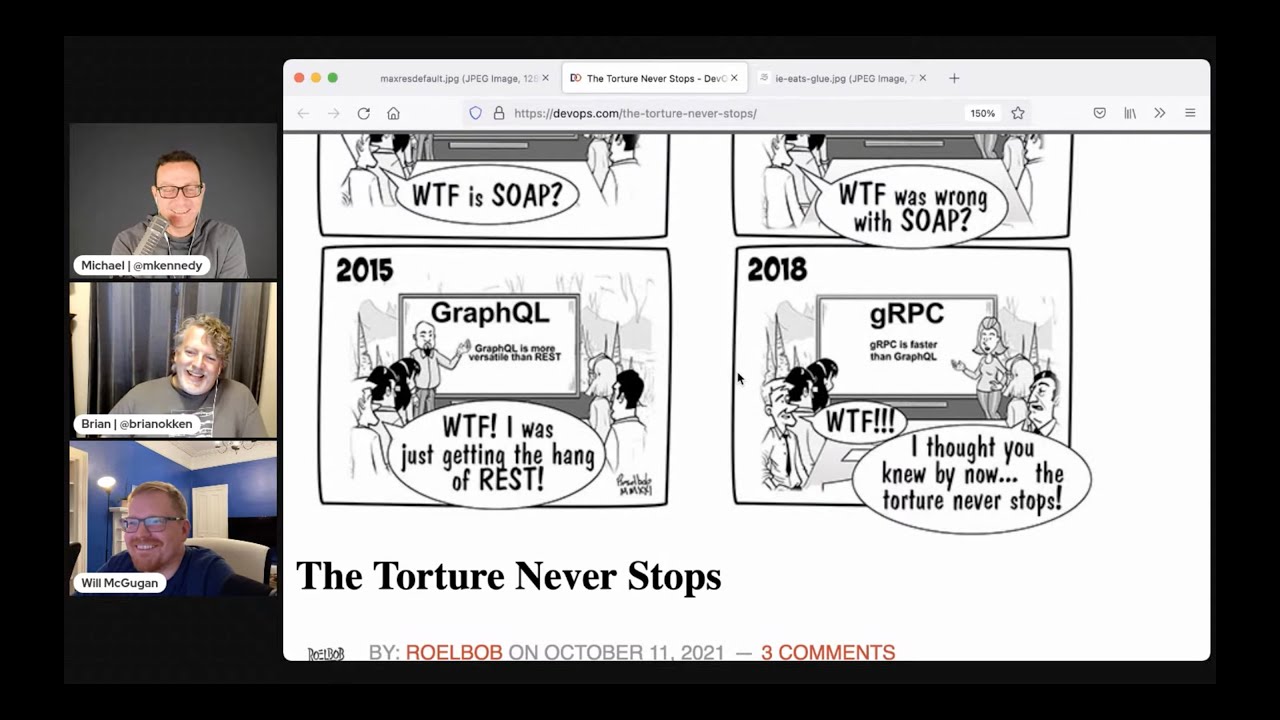#255: Closember eve, the cure for Hacktoberfest?
Watch the live stream:
About the show
Sponsored by us:
- Check out the courses over at Talk Python
- And Brian’s book too!
Special guest: Will McGugan
Michael #1: Wrapping C++ with Cython
- By Anton Zhdan-Pushkin
- A small series showcasing the implementation of a Cython wrapper over a C++ library.
- C library: yaacrl - Yet Another Audio Recognition Library is a small Shazam-like library, which can recognize songs using a small recorded fragment.
- For Cython to consume yaacrl correctly, we need to “teach” it about the API using `cdef extern
- It is convenient to put such declarations in
*.pxdfiles. - One of the first features of Cython that I find extremely useful — aliasing. With aliasing, we can use names like
StorageorFingerprintfor Python classes without shadowing original C++ classes. - Implementing a wrapper: pyaacrl - The most common way to wrap a C++ class is to use Extension types. As an extension type a just a C struct, it can have an underlying C++ class as a field and act as a proxy to it.
- Cython documentation has a whole page dedicated to the pitfalls of “Using C++ in Cython.”
- Distribution is hard, but there is a tool that is designed specifically for such needs: scikit-build.
- PyBind11 too
Brian #2: tbump : bump software releases
- suggested by Sephi Berry
- limits the manual process of updating a project version
tbump init 1.2.2initializes atbump.tomlfile with customizable settings--pyprojectwill append topyproject.tomlinstead
tbump 1.2.3will- patch files: wherever the version listed
- (optional) run configured commands before commit
- failing commands stop the bump.
- commit the changes with a configurable message
- add a version tag
- push code
- push tag
- (optional) run post publish command
- Tell you what it’s going to do before it does it. (can opt out of this check)
- pretty much everything is customizable and configurable.
I tried this on a flit based project. Only required one change
# For each file to patch, add a [[file]] config # section containing the path of the file, relative to the # tbump.toml location. [[file]] src = "pytest_srcpaths.py" search = '__version__ = "{current_version}"'cool example of a pre-commit check:
# [[before_commit]] # name = "check changelog" # cmd = "grep -q {new_version} Changelog.rst"
Will #3: Closember by Matthias Bussonnier
Michael #4: scikit learn goes 1.0
- via Brian Skinn
- The library has been stable for quite some time, releasing version 1.0 is recognizing that and signalling it to our users.
- Features:
- Keyword and positional arguments - To improve the readability of code written based on scikit-learn, now users have to provide most parameters with their names, as keyword arguments, instead of positional arguments.
- Spline Transformers - One way to add nonlinear terms to a dataset’s feature set is to generate spline basis functions for continuous/numerical features with the new SplineTransformer.
- Quantile Regressor - Quantile regression estimates the median or other quantiles of Y conditional on X
- Feature Names Support - When an estimator is passed a pandas’ dataframe during fit, the estimator will set a
feature_names_in_attribute containing the feature names. - A more flexible plotting API
- Online One-Class SVM
- Histogram-based Gradient Boosting Models are now stable
- Better docs
Brian #5: Using devpi as an offline PyPI cache
- Jason R. Coombs
- This is the devpi tutorial I’ve been waiting for.
Single machine local server mirror of PyPI (mirroring needs primed), usable in offline mode.
$ pipx install devpi-server $ devpi-init $ devpi-servernow in another window, prime the cache by grabbing whatever you need, with the index redirected
(venv) $ export PIP_INDEX_URL=http://localhost:3141/root/pypi/ (venv) $ pip install pytest, ...then you can restart the server anytime, or even offline
$ devpi-server --offlinetutorial includes examples, proving how simple this is.
Will #6: PyPi command line
Extras
Brian:
- I’ve started using pyenv on my Mac just for downloading Python versions. Verdict still out if I like it better than just downloading from pytest.org.
- Also started using Starship with no customizations so far. I’d like to hear from people if they have nice Starship customizations I should try.
- vscode.dev is a thing, announcement just today
Michael:
- PyCascades Call for Proposals is currently open
- Got your M1 Max?
- Prediction: Tools like Crossover for Windows apps will become more of a thing.
Will:
- GIL removal
- vscode.dev
Joke:
Episode Transcript
Collapse transcript
00:00 Hey there, thanks for listening. Before we jump into this episode, I just want to remind you
00:03 that this episode is brought to you by us over at Talk Python Training and Brian through his pytest
00:09 book. So if you want to get hands-on and learn something with Python, be sure to consider our
00:15 courses over at Talk Python Training. Visit them via pythonbytes.fm/courses. And if you're
00:22 looking to do testing and get better with pytest, check out Brian's book at pythonbytes.fm slash
00:27 pytest. Enjoy the episode. Hello and welcome to Python Bytes, where we deliver Python news and
00:33 headlines directly to your earbuds. It's episode 255, recorded October 20th, 2021. I'm Brian Okken.
00:41 I'm Michael Kennedy. And I'm Will McGuggan. Welcome Will. Thank you. Good to be here. I'm sure people
00:46 know who you are through all you do with Textual and Rich. Could you do a quick intro? Sure, yeah. I'm
00:55 software developer from Edinburgh, Scotland. Last couple of years, been working quite heavily in
01:00 open source. I built Rich and started work on Textual, which is an application framework using
01:08 Rich. And I'm currently working exclusively on that. So I've taken a year off, probably more than that,
01:16 to work on open source projects. I'm very excited about that. We're excited about it too.
01:22 Yeah, that's fantastic, Will. I think we've talked about this offline as well, the success you're
01:29 having with Rich and Textual and this opportunity you have to really just double down on this project
01:35 you created. And I know there must be thousands of maintainers of projects out there. If I could just
01:39 put all my energy into this, and you're currently lucky enough to be in that situation, right? That's
01:44 fantastic. Yeah, I'm very fortunate, actually. I mean, I put some money aside. I planned for this
01:51 year. But things are really looking up. And I've been blown away by the level of interest from it.
01:58 I mean, it gradually ramped up with Rich. People like that. I think there was a missing niche or
02:05 something which did that. But then with the Textual, people were excited about it. I mean, I put a disclaimer
02:12 on the ReadMe that said it's not quite ready for prime time yet. It might break and it's in active
02:18 development, but it doesn't seem to discourage anyone. They're very busy building things with it. So I'm excited.
02:26 I want to take it to the next level. And to be honest, if I was doing it part-time like I was doing Rich,
02:33 it would just take too long. If it was evening and weekends, it would be two years before it was like
02:41 1.0. Yeah, and we're ready to use it now. So yeah, most people want to use it yesterday.
02:47 Congrats again on that. That's cool. It's great stuff. You know, we've talked about over on Talk Python
02:54 and people want to dive in. We've certainly covered it many times over here as well. So we're happy to
02:59 spread the word on it. Yeah, Michael, let's kick off the topics.
03:02 I do want to kick it off. All right. How about we start with some awesome Python topic like C++?
03:07 I like both of them.
03:09 This is right in your wheelhouse, Brian. A lot of C++. So I want to talk about this tutorial article
03:16 series, however you want to think about it, of wrapping C++ code with Cython. So the interoperability
03:23 story with C and Python being CPython as the runtime is pretty straightforward, right? But C++ is a
03:30 little more interesting with classes and this pointers and all those kinds of things. So the
03:35 basic idea is Cython is this thing that allows us to write very nearly Python code and sometimes
03:44 actually just Python code, sometimes like in a little extended language of Python that then compiles down
03:50 to C. And if that's the case, well, it's probably pretty easy to get that Cython code to work with C code.
03:57 And then Cython naturally is exposed as Python objects and variables and whatnot. So that should
04:04 be a good bridge between C++ and Python, right? And it turns out it is. So this person, Anton Zedan
04:11 Pushkin wrote an article or is working on a series of articles called wrapping C++ with Cython.
04:17 And so there's this library called Yarkerl, yet another audio recognition library. And it's kind
04:23 of like Shazam. It'll, you give it a small fragment of audio and it'll say, oh, that's Pearl Jam black,
04:29 you know, black by Pearl Jam or something like that. Right. Pretty cool. And if you look at it,
04:34 it's got some neat C++ features, you know, Brian, feel free to jump in on this, but see that right there?
04:40 Namespace. So cool. I love how they're writing like well-structured C++ code here. But basically,
04:48 there's a couple of structures like a WAV file and an MP3 file and then classes, which have like a
04:53 fingerprint and public methods and storage and so on. And so the idea is how could we take this and
04:58 potentially make this a Python library, right? Basically create a Python wrapper with Cython for it.
05:04 So you're going to come down here and says, all right, well, what we're going to do is we're going
05:07 to write some Cython code and Cython doesn't immediately know how to take a C++ header file,
05:16 which is where stuff is defined in C++ and turn that into things that Python understands. So you've
05:21 got to write basically a little file, a PXD file that declares what the interface looks like. So you write
05:29 code like this. Have you done this stuff before, Brian?
05:31 No, but this looks pretty straightforward.
05:34 Yeah, it's pretty straightforward. How about you, Will?
05:36 I've never wrapped a library, but I've used Cython quite successfully. So it's a really good system.
05:41 Yeah, yeah, I agree. I've done it, but not to wrap C++ code.
05:44 No.
05:44 So basically you do things like CDEF extern from this header, create a namespace,
05:49 and then you have CDEF, a keyword CPP class. And then you get, what's interesting about this is
05:56 you get to give it two names. And you get to say, here's the name, I want to talk about it in Python.
06:02 So CPP wave file. And then here's its name in C, which is YAR control colon colon wave file.
06:09 And the value of this is they want to have a thing called wave file in Python, but not the C++ one, a friendly Python one, but it needs to use the wave file from the C library.
06:19 So if you directly import it, then there's like this name clash, which I suppose you could fix with namespaces and all.
06:24 But I think it's cool that you can give it this name, this kind of this internal name and off it goes.
06:29 Right. So then you def out its methods, basically like just here are the functions of the class.
06:36 Same thing for the fingerprint and the storage and off it goes.
06:39 And so all of this stuff is pretty neat.
06:41 And yeah, this thing I'm talking about is called aliasing, which is pretty awesome.
06:47 Like it lets you reserve the name wave file and storage and fingerprint and stuff like that for your Python library without,
06:56 even though that's what the C names are as well.
06:58 So yeah, pretty straightforward.
07:00 What was the next thing I really want to highlight?
07:02 There's kind of this long article here.
07:03 So the next thing they talk about is using this thing called extension types.
07:08 So an extension is just a C structure or C++ library, and you create some class that is kind of a proxy to it.
07:17 So here we say C def Python class called storage, and then internal it has in Python language, you have to say C def.
07:26 It has a C++ class called this.
07:28 And then from then on, you just go and write standard Python code.
07:32 And anytime you need to talk to the C library, you just work with this like inner pointer thing that you've created, which is pretty awesome.
07:40 You just new one up in the constructor and the C++ thing.
07:43 And then like it goes off to Python's memory management.
07:47 So you don't have to worry about deleting it, stuff like that.
07:50 I guess you do have to sort of deallocate here, but that's, you know, once you write that code, then Python will just take it from there.
07:56 Right.
07:56 So pretty neat, a way to do this.
07:58 And the library goes on to talk about how you use it and so on.
08:01 So there's a couple of interesting things about like dereferencing the pointer, like basically modeling reference types in Python.
08:08 But if you've got a C++ library that you want to integrate here, I think this is a pretty cool hands-on way to do a Cython.
08:15 Yeah, I think this looks fun.
08:17 I'd like to give it a try.
08:18 Yeah, definitely.
08:19 Another one is Pybind 11.
08:21 That might also be another option to look at.
08:24 So I saw Henry out into the live stream there.
08:27 So here's another way to operate seamlessly between C++ 11 and Python.
08:32 So another option in this realm.
08:36 Maybe I'll throw that link into the show notes as well.
08:39 But yeah, a lot of cool stuff for taking these libraries written in C++ and turning them into Python-friendly, feeling Python-native libraries.
08:47 Well, you know, that's really how a lot of Python's taken off, right, is because we've been able to take these super powerful C++ libraries and wrap a Python interface into it and have them stay up to date.
08:59 When you make updates to the C++ code, you can get updates to the Python.
09:04 So you sometimes hear Python described as a glue language.
09:08 I think many years ago, that's probably what it was.
09:12 I think Python's growing.
09:14 It's more than just a glue language, but it's very good at connecting other languages together.
09:19 It's still good as a glue language, though.
09:21 Yeah, it's not just a glue language.
09:23 It's a language of its own, I guess.
09:26 Yeah.
09:26 I was talking to somebody over on Talk Python, and I'm super sorry.
09:30 I forgot which conversation this was, but they described Python as a glue language for web development.
09:37 I thought, okay, that's kind of a weird way to think of it.
09:39 But R.I.
09:40 said, well, no, no, look, here's what you do with your web framework.
09:42 You glue things together.
09:43 You glue your database over to your network response.
09:47 You glue an API call into that.
09:50 I'm like, actually, that kind of is what a website is.
09:53 It talks to databases.
09:54 It talks to external APIs.
09:56 It talks to the network in terms of HTML responses.
09:59 And that's the entire web framework.
10:01 But yeah, you can kind of even think of those things in those terms there.
10:04 It's like a party where no one's talking to each other.
10:07 And you need someone to start conversations.
10:10 It's what Python does.
10:12 Yeah, yeah.
10:13 And I think also that that's why Python is so fast for web frameworks.
10:17 Even though computationally, it's not super fast.
10:20 Like it's mostly spending a little time in its own code.
10:23 But a lot of time, it's like, oh, I'm waiting on the database.
10:25 I'm waiting on the network.
10:26 I'm waiting on an API.
10:27 And that's where web apps spend their time anyway.
10:30 So it doesn't matter.
10:31 All right.
10:32 Brian, you want to grab the next one?
10:33 Yeah, sure.
10:34 Bump it on to topic two.
10:36 Bump it on.
10:37 So I've got, I just have a few packages that I support on PyPI.
10:43 And then a whole bunch of internal packages that I work on.
10:46 And one of the things that is a checklist that I've got is what do I do when I bump the version?
10:51 And I know that there have been some automated tools before.
10:55 But they've kind of, I don't know, they make too many assumptions, I think, about how you structure your code.
11:02 So I was really happy to see T-Bump come by.
11:05 This was suggested by Cephi Berry.
11:09 But so T-Bump is an open source package that was developed.
11:13 Looks like it was developed in-house by somebody.
11:16 But then their employer said, hey, go for it.
11:18 Open source it.
11:18 So that's cool.
11:19 And the idea really is you just, it's just to bump versions.
11:26 And that's it.
11:26 But it does a whole bunch of cool stuff.
11:28 It does.
11:29 So let's say I've got to initialize it.
11:31 So you initialize it as a little TML file that stores the information in the configuration.
11:36 But if you don't want yet another TML file or another configuration, it can also append that to the PyProject.com.
11:44 That was a nice addition.
11:45 You can combine them or keep it separate up to you.
11:48 And so, for instance, I tried it on one of my projects.
11:51 And I kept it separate because I didn't want to muck up my PyProject.tML file.
11:56 But once you initialize it, all you have to do when you want to add and bump a new version is just say T-Bump and then give it the new version.
12:05 It doesn't automatically count up.
12:08 I mean, you could probably write a wrapper that counts up.
12:10 But looking at your own version and deciding what the new one is reasonable.
12:14 That's a reasonable way to do it.
12:16 And then it goes out and it patches any versions you've got.
12:21 And then in your code, in your code base or your files or config files or wherever.
12:26 And then it commits those changes.
12:31 It adds a version tag, pushes your code, pushes the version tag.
12:34 And then also you could have these optional run things, places where, like, before you commit, you can run some stuff.
12:40 Like, for instance, check to make sure that you've added that version to your changelog or your, if you want to check your documentation.
12:48 So that's pretty cool.
12:48 And then also you can have post actions.
12:50 If you wanted to, I was thinking a post action would be cool.
12:54 You could just automatically tweet out, hey, a new version is here.
12:57 Somehow hook that up.
12:58 That'd be fun.
12:59 Yeah.
12:59 Grab the first line out of the release notes and just tweet that.
13:02 Yeah.
13:03 And then the hard part, really, is how does it know where to change the version?
13:09 And that's where part of the configuration, I think, is really pretty cool.
13:14 It just has this file configuration setting, if I can find it on here, that you list the source.
13:22 And then you can also list, like, the configuration of it.
13:27 Let me grab one.
13:28 So, like, the source and then how to look for it.
13:34 So, like, it's a search string or something of what line to look for and then where to replace the version.
13:39 And that's pretty straight.
13:41 I mean, you kind of have to do some hand tweaking to get this to work.
13:44 But, for instance, it's just a couple lines.
13:47 It makes it pretty nice.
13:48 At first, I thought, well, it's not that much work anyway.
13:51 But it's way less work now.
13:53 And then, frankly, I usually forget.
13:55 I'll remember to push the version.
13:56 But I'll forget to make sure that the version's in the changelog.
14:00 I'll forget to push the tags to GitHub because I don't really use the tags, the version tags in GitHub.
14:08 But I know other people do.
14:09 Yeah, that's nice.
14:10 You know, Will, what do you think as someone who ships libraries frequently that matter?
14:14 I think it's useful.
14:16 I think for my libraries, I've got the version in two places, two files.
14:21 So, for me, it's like edit two files and I'm done.
14:25 Probably wouldn't be like massive time saver.
14:29 But I like the other things you can do with it, the actions you can attach to it.
14:34 Like creating a tag in GitHub.
14:37 So, I do often, quite often forget that.
14:40 Especially for like minor releases.
14:42 I sometimes forget that.
14:44 So, that's quite useful.
14:45 Yeah, it's the extra stuff.
14:46 It's not just changing the files.
14:47 But like Brian described, like creating a branch, creating a tag, pushing all that stuff over,
14:52 making sure they're in sync.
14:53 That's pretty cool.
14:53 Yeah.
14:54 Yeah, good find.
14:55 This does more than I expected when I saw the title.
14:57 What do we go next?
14:58 Will.
14:59 Yeah, okay.
15:00 It goes off on your first one.
15:00 This is Close Ember, which is, what's the purpose?
15:06 Portmanteau is when you put two words together.
15:08 November and close.
15:11 The idea is to help open source maintainers close issues and close PRs.
15:18 So, is this like to recover from the hangover of Hacktober?
15:21 Hacktober.
15:22 I think so.
15:23 I didn't do Hacktober this year.
15:26 I didn't either, no.
15:27 No.
15:28 Last year, I mean, I got a lot of PRs coming in.
15:32 Some of them are of dubious quality.
15:35 Some of them just, some of them are very good, actually.
15:40 I did actually benefit a lot, but it does actually generate extra work.
15:45 If you manage it, it's really great.
15:48 But this is, it generates more work for you, even though it's in your benefit.
15:52 But Close Ember is purely to take work away from you, work away from maintainers.
15:59 You know, there's lots of issues.
16:00 I mean, I've been very busy lately and not kept an eye on the rich issues, and they've just piled up.
16:07 Some of them can be closed with a little bit of effort.
16:10 So, I think that's what this project is more of a movement than a project designed to do.
16:15 It's designed to take away some of that burden from maintainers.
16:21 And it's a very nice website here.
16:24 There's a leaderboard on different issues.
16:28 And it describes what you should do to close issues and PRs.
16:34 The author, his name is Matthias Boussounier.
16:38 I've probably mispronounced that.
16:40 He started this, and I think it's going to turn into a movement.
16:45 Possibly it's too soon to really get big this year.
16:52 But I'm hoping that next year, it'll be a big thing.
16:54 It'll be after Hacktober, you can relax a bit because someone, you know, get lots of people coming in to, like, fix your issues and clear some PRs and things like that.
17:06 I mean, sometimes it's maintenance.
17:08 It's just tidying up, closing PRs, which have been merged, and closing issues, which have been fixed, that kind of thing.
17:17 So, I think it's a great thing.
17:18 I guess I don't quite get what it is.
17:20 Is it a call out to people to help maintainers?
17:24 Yeah.
17:24 Yeah.
17:25 It's like a month-long thing, and it's almost like a competition that they've given.
17:29 Yeah, they've got a leaderboard, right?
17:31 Yeah.
17:32 Yeah.
17:32 Yeah.
17:33 Matthias is a core developer of Jupyter and IPython, so he's definitely working on some of the main projects there.
17:40 Yeah.
17:40 He probably understands the burden of open source maintainer.
17:45 Even if you love something, it can be hard work.
17:51 Too much of a good thing, right?
17:53 But no T-shirt for this, at least not this year.
17:56 I don't think they offer T-shirts.
17:57 No, maybe next year.
17:59 I wonder if you can add your project to this.
18:01 I think you can tag your project with Closeember.
18:06 I think that's how it works.
18:07 And then other people can search for it and decide which one they want to help with.
18:13 All right.
18:13 That's pretty cool.
18:14 So another Brian, Brian Skin, sent over.
18:17 Thank you, Brian.
18:18 He's been sitting in a ton of stuff our way lately, and we really appreciate it.
18:20 Yeah.
18:21 Keep it coming.
18:21 So this one is, the announcement is that scikit-learn goes 1.0.
18:27 And if you look at the version history, it's been zero for, zero-ver for a long time with being, you know, 0.20, 0.21, 0.22.
18:36 So this release is really a realization that the library has been super stable for a long time.
18:44 But here's a signal to everyone consuming scikit-learn that, in fact, we intended, they intended to be stable, right?
18:52 So there's certain groups and organizations that just perceive zero-ver stuff as not finished,
18:59 especially in the enterprise space, in the places that are not typically working in open source as much,
19:05 but are bringing these libraries in.
19:07 You can see managers, like, we can't use scikit-learn.
19:09 It's not even done.
19:10 0.24.
19:11 Come on.
19:12 All right.
19:12 So this sort of closes that gap as well, signals that the API is pretty stable.
19:17 Will, Textual is not quite ready for this, is it yet?
19:22 No, it's still on zero because I'm kind of advertising that I might change a signature next version and break your code.
19:30 Never do that lightly, but it's always a possibility.
19:34 So if you use a zero-point version bit of anything, you should probably pin that and just make sure that if there's an update that you check your code.
19:43 Right.
19:44 As a consumer of Rich or a consumer of Blask or a consumer of whatever, if you're using a zero-ver, you're recommending you pin that in your application or library that uses it, right?
19:53 Yeah, exactly.
19:55 I mean, you might want to pin anyway just to, you know, lots of bits of software working together.
20:00 There could be problems with one update here that breaks this bit of software here.
20:06 But when you've got 1.0, that's the library developer is telling you, I'm not going to break anything backwards compatibility without bumping that major version number.
20:16 If they're using Semver, but because there's lots of other versioning schemes that have the pros and cons.
20:23 Yeah, like calendar-based versioning and stuff like that, right?
20:26 Yeah.
20:27 Yeah.
20:27 I think that makes more sense in an application than it does in a library.
20:31 Calendar versioning.
20:33 I think it might do, actually.
20:35 How much calendar versioning makes sense for libraries?
20:38 Maybe it does.
20:38 I don't know.
20:39 I think some projects that have shifted to Calver have recognized that they really are almost never changing backwards compatibility.
20:47 So they're never going to go to a higher number.
20:53 Yeah.
20:53 It's strange that there's no one perfect system.
20:56 I quite like Semver, but by and large, it does what I need of it.
21:01 But there is no perfect system, really.
21:03 Yeah, I like it as well.
21:05 Just the whole zero verb being for like something is on zero version, zero dot something for 15 years.
21:10 Like that doesn't make sense.
21:11 Yeah.
21:12 All right.
21:12 So as we're talking about the 1.0 release of scikit-learn, let me give a quick shout out to some of the new features or some of the features they're highlighting.
21:20 So it exposes many functions and methods which take lots of parameters like hist gradient boosting regressor.
21:27 Use that all the time.
21:28 No, not really.
21:29 But it takes, I don't know, was that 15 parameters?
21:32 Like 20, zero, 255, none, none, false.
21:36 What?
21:36 Like what are these, right?
21:38 And so a lot of these are moving to require you to explicitly say min sample leaf is 20.
21:45 L2 regularization is zero.
21:47 Max bins is 255.
21:48 Like keyword arguments to make it more readable and clear.
21:51 I like to make virtually all my arguments keyword only.
21:56 I might have one or two positional arguments, but the rest, keyword only.
22:00 I think it makes code more descriptive.
22:03 You can look at that code and then you know at a glance what this argument does.
22:08 Yeah, absolutely.
22:09 Yeah, it drives me nuts when there's like, I want all the defaults except for like something special at the last one.
22:16 And so I've got to like fill in all of them just to hit that.
22:19 And also I would love to throw out that this is way better than star star kwa args.
22:24 Way better, right?
22:26 If you've got 10 optional parameters that have maybe defaults or don't need to have a specified value, make them keyword arguments.
22:32 It means that the tooling like PyCharm and VS Code will show you autocomplete for these.
22:38 I mean, if it's truly open-ended and you don't know what could be passed, star star kwa args.
22:43 But if you do know what could be passed, something like this is way better as well.
22:47 Very much more exclusive.
22:49 Yeah, you have to type more.
22:50 If you've got like a signature which takes the same parameter or something else, you just have to type it all over again.
22:56 It can be a bit tedious.
22:57 But it's very beneficial, I think, for the tooling, like you said.
23:01 Indeed.
23:02 Also for typing, right?
23:04 You can say that this keyword argument thing is an integer and that one's a string, right?
23:08 And if it's star star kwa args, you're just any, any.
23:10 Great.
23:11 Okay.
23:11 Or string any.
23:12 Okay.
23:13 So we also have new spline transformers.
23:15 So you can create spline bezier curves, which is cool.
23:20 Quintile regressor is updated.
23:23 Feature name support.
23:25 So when you're doing an estimator pass to a pandas data frame during a fit, it will, estimator will set up feature names in attribute containing the feature names.
23:33 Right?
23:34 So that's pretty cool.
23:34 Different examples of that.
23:36 A more flexible plotting API.
23:38 Online one class SVM for all sorts of cool graphs.
23:42 Histogram based gradient boosting models are stable and new documentation.
23:46 And of course you can launch it in a binder and play with it, which is pretty sweet.
23:50 Congrats to the scikit learn folks.
23:52 That's very nice.
23:53 And also kind of interesting to get your take on API changes and versioning and stuff, Will.
23:59 Oh, before we move on, Brian, I saw a quick question that maybe makes sense to throw over to Will from Anu.
24:04 Don't go.
24:04 Everybody keeps asking this.
24:07 So I've ordered a Windows laptop.
24:09 For everyone listening, the question is when will there be Windows support for Textual?
24:12 Yeah.
24:13 I've ordered a Windows laptop.
24:15 I've been working on a VM, but it's a pain to work on a VM.
24:19 I've ordered a Windows laptop and that's going to arrive at the end of this month.
24:22 And I don't know exactly when, but that'll definitely need that to get started.
24:29 And in Siri, it should only be a week or two of work.
24:33 So how about I say this year?
24:36 This year.
24:36 After the month of configuring your laptop.
24:39 That's true.
24:40 That's true.
24:41 I haven't used Windows in I don't know how long apart from a VM.
24:44 I need to test it with a new Windows terminal, which is actually really, really good.
24:49 Yeah.
24:50 The Windows terminal is good.
24:51 Yeah.
24:52 I think it can be like a first class, like textual platform.
24:57 The Mac works great.
25:00 Linux works great.
25:01 Windows has always been like a bit of a black sheep.
25:03 But the new Windows terminal is a godsend because the old terminal was frankly terrible.
25:09 It hadn't been updated in decades.
25:10 Yeah.
25:11 The old school one is no good.
25:13 But the new Windows terminal is really good.
25:14 Also, just a quick shout out for some support here.
25:18 Nice comment to Shar.
25:19 Windows support will be provided when you click the pink button on Will's GitHub profile,
25:24 aka the sponsor button.
25:25 It's not a ransom, I promise.
25:29 I do intend to do it.
25:31 All right.
25:33 How about some server stuff?
25:35 We talked, I can't remember, I think several times talked about how to use,
25:40 how to develop packages while you're offline.
25:42 Let's say you're on an airplane or at the beach or something with no Wi-Fi.
25:47 I mean, maybe there's Wi-Fi at the beach, but not at the beaches I go to.
25:51 That's because you live in Oregon and some of the most rural parts are the beach.
25:57 If this was California, you'd have 5G.
25:58 Yeah.
25:59 Well, I mean, I could tether my phone to it or something.
26:01 But anyway, so Jason Coombs sent over an article using DevPy as an offline PyPI cache.
26:10 And I got to tell you, to be honest, I don't know if it's just the documentation for DevPy
26:15 or the other tutorials.
26:17 It just threw out a few commands and they're like, you're good.
26:22 That'll work.
26:23 And I just never got it.
26:25 I've tried and it just didn't work for me.
26:27 But this did.
26:28 So this tutorial is just a straightforward, okay, we're just going to walk you through
26:32 exactly everything you do.
26:34 It's really not that much.
26:36 For instance, he suggests using PipX to install DevPy server, which is nice.
26:42 The T-Bump package as well suggested installing itself with PipX.
26:47 PipX is gaining a lot of momentum.
26:49 Well, especially things like, well, like, yeah, T-Bump or, well, or DevPy.
26:55 I don't know if I'd do it with T-Bump because I want other package maintainers to be able to
26:59 use it too.
26:59 But anyway, this is definitely something you're just using on your own machine.
27:02 So why not let it sit there?
27:05 And then, so you install it, you init it, and it creates some stuff.
27:10 I don't know what it does when you init it.
27:12 But then you, hidden in here is you run DevPy server also then.
27:18 So it really is just a few commands and you get a server running.
27:21 But there's nothing in it.
27:23 There's no cache in it yet.
27:25 So then you have to, you have to go somewhere else and then prime it.
27:31 So you've got a local host and you, that it, it, it reports.
27:35 So you can export that as your pip index and then just create a virtual environment and start
27:40 installing stuff.
27:41 That's all you got to do.
27:42 And now, now it's all primed.
27:44 And then what you do is you turn off when, next time when you're, when you don't have any wifi,
27:48 you turn off, you can run the DevPy server as, where is it?
27:56 DevPy offline mode.
27:58 And then there you have it.
28:00 You've got a cache of everything you need.
28:03 So I tried this out, just on like, like, you know, installing pytest for my plugins
28:08 and then, set it in offline mode and then, try it in the, all the installing the normal
28:14 stuff that I just did worked fine into a new, new virtual environment.
28:18 But then when I tried to do something like, install requests that I didn't have yet
28:22 or something else, it just said, Oh, that's not, it's not a, I can't find it or something.
28:27 It's a happy failure.
28:29 So anyway, this, this instruction worked great.
28:31 I know DevPy can be, do a whole bunch of other stuff, but I don't need it to do a whole bunch
28:36 of stuff myself.
28:36 I just need it to be a IPI cache.
28:39 Yeah, this is really neat.
28:40 The init looks like it creates the database schema as well as allows you to set up, set
28:48 up a user.
28:48 Okay.
28:49 I guess you could, you set up with some authentication that no one can mess with it and stuff like
28:53 that.
28:54 Apparently this works just fine for teams.
28:57 So you can set up, set up a server on like a, on just like a computer that in your
29:02 network that, just runs as a cache.
29:05 And then you can point, everybody can point to the same one.
29:08 So, I mean, that, that, that would work as a really quick and dirty and not too dirty,
29:13 just a fairly quick way for a local team to, to have a caching server.
29:17 I'd probably even think about doing this for testing, even on one machine so that
29:23 you can have multiple, like, you know, completely clean out your environments and still run,
29:27 run a test machine and not hit the network so much.
29:29 If you're pulling a lot of, a lot of different stuff.
29:32 Henry Schreiner out in the live stream says, can we also mention that Jason, the article
29:36 we're just talking about also maintains 148 libraries, including setup tools on PyPI.
29:41 Oh, that's awesome.
29:42 So may know something about interacting with PyPI.
29:47 That's phenomenal.
29:49 I don't know how he finds the time to be honest.
29:51 148 packages.
29:52 he needs closed, closed Ember.
29:54 Yeah.
29:55 He needs a lot of closed Ember.
29:56 Awesome.
29:58 All right, well, what's this, last one you got for us here?
30:00 Sure.
30:01 So I found this, project on Reddit.
30:05 it's called PyPI command line.
30:07 And I noticed it in particular because it used rich, but it is a pretty cool project.
30:12 it's notable because the author is 14 years old.
30:17 Like that's blown me away.
30:19 it's going to be that young and he's, he's done a very good job of it.
30:22 so it's, interface to PyPI from the command line.
30:25 you can do things like, get the top, top 10 packages.
30:30 you can search for packages.
30:33 you can say here's, I think that's a search, PyPI search rich.
30:41 And that's, given all the packages that have got rich in the name, it's got a description,
30:45 everything and the date.
30:46 And here you can, PyPI info Django.
30:50 That gives you some nice information about the Django package, which it pulls from PyPI.
30:55 Like the GitHub stars, the download traffic, what it depends upon, meta information like
31:01 it's licensed and who owns it.
31:03 This is really cool.
31:04 Yeah.
31:04 It's, it's, it's really nice.
31:05 here we have the description and that's rendered in, that renders the mark down right
31:10 in the terminal.
31:11 I wonder how it does that.
31:13 I couldn't hazard a guess.
31:16 It's got to use rich, right?
31:18 I think it might.
31:19 Yeah.
31:20 And, yeah.
31:21 So it's, it makes good use of rich.
31:23 That's how I, how I noticed it, but it is a very cool project in its own right.
31:28 It also uses, questionnaire.
31:30 so that's like a, terminal thing for, for selecting stuff from, for the menu.
31:36 so it does a bit dynamically and also has like a command line.
31:41 to do it more from the, the, all the terminal.
31:45 Yeah.
31:46 I think it's well worth, checking out.
31:48 I think I want to check it out just for an example of using, using this sort of a workflow,
31:53 not necessarily with PYPI, but with just sort of copying the codes.
31:57 Yeah.
31:58 Yeah.
31:58 It's a really nice looking terminal user interface type thing.
32:01 I think it could be really interesting for you to me, Brian, to just do like info on the
32:06 various things we're talking about.
32:07 Right.
32:07 That'll, that might be fun to pull up as well.
32:09 Yeah.
32:10 And there's, there's actually tons of times where I don't, I don't really want to pull up
32:13 a web browser just to put up, but I do want more information just to help.
32:17 I love the web, but sometimes you have to do a context, which if you're in the terminal,
32:21 you're, you're writing commands and then you've got to like, switch windows and find the
32:26 title, the bar and type everything in.
32:28 it's just a little bit of effort, but it can kind of like interrupt your, your flow when
32:34 you are working.
32:35 Yeah.
32:35 I mean, especially when you got like the whole, I've got like a big monitor and I've got
32:38 them all, everything in place exactly where I want it.
32:41 And there's no web browser.
32:42 So if I want to look something up, I got to like, you know, interrupt that.
32:45 Yeah.
32:46 Or the browser he wants there, but it's behind a dozen other windows, dozen other web browsers
32:52 typically.
32:52 Exactly.
32:54 Yeah.
32:55 That's a good find.
32:55 And, well done to this, this guy who wrote it at such a young age.
33:00 Very cool.
33:00 I was just going to ask you if you have an extras, thing.
33:03 So, yep.
33:04 Do I have any extras?
33:05 Ta-da!
33:06 Here's my little banner extras.
33:08 I do have some actually, Brian, a quick shout out.
33:10 Madison sent over a notice to let us know that high cascades 2022, their call for
33:17 proposals is out.
33:19 So if people want to sign up for that, it closes October 24th.
33:24 So, you know, make haste, you've got four days, but yeah, still, closes in four days.
33:29 Yeah.
33:30 So if you're thinking of preparing something, you got three days.
33:32 Talks are 25 minutes long.
33:34 It was a lot of fun.
33:34 You know, we both attended this conference a few times it in the before times it was in Portland,
33:40 Seattle and Vancouver.
33:41 this, I'm not sure what the story is with this one.
33:44 If it's going to be in person.
33:45 I think it's remote, right?
33:47 Yeah.
33:47 I think so.
33:48 At least I hope I'm not wrong.
33:49 Yeah.
33:50 I think you're right.
33:51 Then, have you got your Mac book, your, M1 max?
33:54 Have you ordered that yet?
33:55 I want one, but no.
33:57 The $3,000.
34:00 I would love one, but I have no idea what I'd do with it.
34:02 You know, I'll, I just work in the terminal most of the time.
34:04 Hey, you know, it has that new pro, was it pro res?
34:09 Something display where it has 120 adaptive, display Hertz display.
34:14 So, you know, maybe.
34:15 I think my monitor only does 60.
34:18 So I don't know if I could use it, but, I have actually got textual running at 120 frames
34:23 per second.
34:24 which is pretty crazy.
34:26 Yeah.
34:26 That's pretty crazy.
34:27 I did end up ordering one and, on my Apple account, I have this really cool message.
34:32 It says your order will be available soon.
34:33 MacBook pro available ship available to ship null.
34:37 So, we'll see where that goes.
34:38 See where that goes.
34:41 But I think, I should have think how many people's orders I would be getting.
34:47 I would get just like a stack of boxes outside.
34:49 Did that Amazon or something?
34:50 Yeah.
34:50 and then I think also, I want to give a quick shout out to this thing.
34:54 This, code weavers crossover, which allows you to run windows apps natively on macOS
35:01 without a virtual machine.
35:02 It's like a, it's like an intermediate layer.
35:04 So I think that that kind of stuff is going to get real popular, especially since the new
35:08 M ones have like a super crappy story for windows as a virtual machine.
35:12 Cause windows has a crappy arm story and you can only do our VMs over there.
35:17 So I think that, things like this are going to become really popular.
35:20 There's a bunch of cool stuff.
35:21 If people haven't checked out this crossover stuff, I haven't really done much.
35:24 in it, but it looks super promising.
35:25 I've like been on the verge of like, I almost need this, but I just run into VM.
35:29 That's that.
35:29 Anyway, those are my extras.
35:30 Okay.
35:31 Well, I've got a couple.
35:34 we've, we've brought up starship.
35:36 Once I just, I broke down and I'm using starship.
35:39 Now it looks working nice.
35:41 And one of the things that installed when I, when I grew installed starship, it also installed
35:46 I end.
35:47 I'm not sure why.
35:48 So I started using my, I have also it was still in pain works great.
35:53 I like it on my Mac, but I still don't think it belongs in Python tutorials.
35:58 Anyway, burning still out on me whether or not it's any better than just downloading
36:03 off of org.
36:03 You're going to get tweets, Brian.
36:05 You're going to get tweets.
36:05 But I agree with you.
36:08 I support you on this.
36:09 And so, one of the things that was announced today is, VS Code.dev is a thing.
36:15 so I thought it was already there, but apparently this is new.
36:18 if you go to VS Code.dev, it is, just VS Code in the browser.
36:24 Oh, interesting.
36:25 I think it was already there.
36:27 Where does it execute?
36:27 And where, where, where's your file system and stuff like that?
36:30 Well, I think it's the same as like the GitHub code spaces.
36:34 You press dot.
36:35 Yeah.
36:35 Okay.
36:36 Got it.
36:36 so.
36:37 It can use the local file system though, which I think is a difference.
36:40 GitHub had this thing where you hit dot and it, it brought up, a VS Code, which worked with the files in your repo.
36:47 But I think with this, it can actually use your local, file system.
36:52 Wow.
36:52 Yeah.
36:53 Which makes it more interesting.
36:55 I mean, it's great if you work on another computer and you just pop it open,
36:57 you've got all your settings there.
36:58 Yeah, exactly.
36:59 And boom, you're ready to go.
37:00 Yeah.
37:00 Oh, that actually is quite a bit different then.
37:03 That's pretty cool.
37:03 Yeah.
37:04 Two use cases for me that, that I think I would use this, that seem really nice.
37:08 One is I'm working like, say on my daughter's computer.
37:12 She's like, dad, help me with this file.
37:14 You know, there's help me with, something and I've got to open some file in a way that has some form of structure.
37:19 And I, you know, she doesn't have VS Code set up on her computer.
37:22 She's in middle school.
37:23 She doesn't care.
37:23 but I could just fire this up and, you know, look at some file in a non-terrible way.
37:29 Right.
37:29 That would be great.
37:30 The other is on my iPad.
37:31 Oh yeah.
37:32 Right.
37:32 Like there's not a good, super good story for that.
37:35 But this kind of like VS Code in the browser, other things in the browser, they seem really nice.
37:40 Or if I was on a Chromebook or something like that, right?
37:42 If I was trying to help somebody with code on a Chromebook, that'd be good.
37:45 How about you, Will?
37:45 Do you have any extras for us?
37:46 Here we go.
37:48 Python multi-threading, without the GIL.
37:50 GIL stands for, global interpreter lock.
37:54 And it's something which prevents, Python threads from truly running in parallel.
37:59 it's, people have been talking about this for years and I've got a bit kind of, you know,
38:03 a dismissive because every time it comes up, it never seems to happen because, there's
38:08 quite a lot of trade-offs generally.
38:09 if you get rid of the GIL, you hurt single-threaded, performance and most things
38:15 are single-threaded.
38:16 but this, looks like, the author, Sam Gross has come up with, a way of removing the GIL without hurting, single-threaded performance.
38:28 I think they've got, it's to do with reference counting.
38:31 They've got two references, reference counts, one for, the thread which owns the object
38:37 and one for all the other threads.
38:39 And apparently it's, it works quite well.
38:42 And the great thing about this is...
38:43 Yeah, that's super creative to basically think of like, well, let's treat, the ref count
38:48 as a thread local storage.
38:49 And probably when that hits zero, you're like, okay, well, let's go look at the other threads
38:52 and see if they're also zero.
38:54 Right?
38:55 Yeah.
38:56 Yeah.
38:57 And if this goes ahead and it's got, quite a lot of support, I think in the core
39:00 dev community, I don't keep a, really strong eye on that, but, from what I
39:04 from what I hear is, is, got a lot of support.
39:07 And if, if that lands, then we can get a fantastic performance out of multi-threaded code.
39:13 You know, if you've got 20 threads, you get almost 20 times, performance.
39:18 So that, that could be huge.
39:20 I've no doubt there'll be a lot of technical hurdles, from, C libraries and things.
39:27 but I'm really excited about that.
39:29 I think, you know, performance improvements, the single thedded, they come in little fits
39:33 and starts, you know, we get 5% here, 10% here, and it's all very welcome.
39:37 but if this lands, then we can get like 20 times for certain types of computing tasks.
39:42 so I'm, I'm really excited.
39:45 I hope this one, this one lands.
39:47 I mean, you're talking about this.
39:48 Oh, here, let's, let's get this multi-thread stuff.
39:51 You know, you were just saying, what are we going to do with these new M1 pros and M1 max?
39:55 I mean, 10 core machines, 30, 32 core GPUs.
39:59 There's a lot of, a lot of stuff that's significantly difficult to take advantage of with Python, unless
40:04 something like this comes into existence, right?
40:07 Exactly.
40:07 If you have 10 cores, chances are you'd just use one of them.
40:11 I'm wondering if, if this goes in, whether it'll change, we'll need some other ways of
40:16 taking advantage of that.
40:17 Because, I think at the moment for most tasks, you'd have to explicitly create
40:21 and launch threads.
40:23 I wonder if there'll be advances where, Python could just launch threads and things
40:30 which could be easily parallelized.
40:32 maybe I'm, I'm hoping for, for too much, but I've, I've no doubt there'll be some kind
40:36 of like software solution to help you just, launch threads and like use all those cores
40:41 and your shiny new, new max.
40:43 There's a lot of interesting stuff that you can do with async and await.
40:47 And there's also some cool thread scheduler type things.
40:50 But I think the, you know, much like Python three, when type annotations came along, there
40:55 was a whole bunch of stuff that blossomed that took advantage of it, like Pydantic and fast
41:00 API and stuff.
41:01 I feel like that, that blossoming hasn't happened because you're really limited by the gill
41:06 of the CP level.
41:06 Then you go multi-processing and you have like a data exchange and compatibility issues.
41:11 But if this were to go through all of a sudden people were like, all right, now how do we
41:15 create these libraries that we've wanted all along?
41:18 Yeah.
41:18 Yeah.
41:19 I think that's it.
41:20 I think, once you've got over that technical hurdle, all the, all the library authors,
41:25 will be like looking for like a creative ways of using this, for speeding code up and
41:33 for just doing more with your Python.
41:36 Yeah.
41:36 I mean, with it, with every programming language, the jump from single threaded to multi-process
41:41 is a huge overhead.
41:43 So you don't do it lightly, but you could do it lightly with multi-threads.
41:48 You don't have such a huge, overhead burden.
41:51 It's very exciting.
41:52 I was also super excited about this.
41:53 So I'm glad you gave it a shout out.
41:55 We'll probably come back and spend some more time on it at some point.
41:57 Yeah.
41:57 And, where is it?
41:59 somebody said, one of the exciting things about it is we didn't say no immediately.
42:05 That's a very good sign.
42:06 Yeah.
42:08 Which has not been the case with some of these other ones because they were willing to sacrifice
42:11 single threaded performance to get better multi-course performance.
42:15 Like, you know, this is not a common enough use case that we're willing to do that.
42:18 I think actually, the solution the author came up with, it did reduce single,
42:23 threaded performance, but he also added some unrelated, optimizations, which speeded
42:30 it back up again.
42:31 Exactly.
42:32 I'm sorry.
42:33 I fixed it.
42:34 Yeah.
42:34 Yeah.
42:34 Yeah.
42:35 Interesting.
42:36 One more thought on this really quick.
42:38 David pushing out in the live stream says the Gilectomy is like nuclear fusion.
42:42 It's always 10 years away.
42:44 Yeah.
42:44 I hope hopefully it's not 10.
42:46 It's possible, but I think this is the biggest possibility since then to do interesting things,
42:52 maybe already taking account that, you know, looked at it and didn't say no immediately
42:55 to, this is a project from, this is a project Sam's working on, but it's supported by Facebook
43:02 where he works.
43:02 So there's like a lot of time and energy.
43:05 It's not just a side project.
43:06 Third, Larry Hastings Hastings, the guy who was doing the Gilectomy commented on this
43:13 thread saying, you've made way more progress than I did.
43:15 Well done, Sam.
43:16 So these are all good signs.
43:17 That's fantastic.
43:18 Yeah.
43:18 Yeah.
43:19 All right.
43:20 Well, Ryan, are we ready for our joke?
43:22 Yeah.
43:23 Laugh.
43:23 Definitely.
43:24 See, this is optimistic because they're not always that funny, but I'm going to give it
43:28 a try.
43:29 This one is for the web developers out there for those folks that work on APIs and probably
43:34 have been working for a long time on them.
43:36 So, the first one I got for us, I just found another one I'm going to throw in from,
43:39 inspired by the live stream, but this one is entitled the torture never stops.
43:44 All right.
43:44 Okay.
43:45 So it's a, every one of these, it's four different pictures in this cartoon.
43:49 There's a, there's a different developers up at the board describing some new way to talk
43:56 to web servers from your app.
43:57 So way back in 2000, it says soap, simple object, object access protocol.
44:02 Soap makes programming easier.
44:04 And the developer in the audience like WTF is soap.
44:08 Oh, come on.
44:09 What is this?
44:09 Crazy namespaces in XML.
44:11 Skip ahead 10 years.
44:13 Now there's a developer up here saying rest representational state transfer.
44:16 Rest is better than soap.
44:18 The developer now as WTF was wrong with soap.
44:21 2015 graph QL graph QL is more versatile than rest.
44:27 WTF.
44:28 I was just getting the hang of rest.
44:29 2018 GRPC.
44:31 GRPC is faster than graph QL.
44:34 WTF.
44:34 I thought you knew by now that torture never stops.
44:38 Like the guy next to the other developer that's been complaining for 20 years.
44:42 I think that that hits a bit too close to home.
44:45 But if you're a JavaScript developer, that gets compressed into like the last six months,
44:49 I think.
44:50 That's right.
44:51 You've lived it really hard, really intensely.
44:53 Nick says, let's just start over with soap.
44:56 Yeah, pretty good.
44:57 Pretty good.
44:57 All right.
44:57 And then we were talking about VS Code.dev and how you just press dot in your browser
45:04 and GitHub or how you go to that URL and so on.
45:08 How cool was.
45:08 And somebody said, oh, it doesn't work in Safari.
45:10 So I want to come back to this joke that used to be applied to IE.
45:14 But now I think it should be applied to Safari.
45:19 Like genuinely, I think it should be.
45:22 Is it's the browser wars as a cartoon.
45:26 So there's Chrome and Firefox.
45:28 It's a little dated because Firefox is not as popular as it used to be, sadly.
45:30 But it's like Chrome and Firefox are fiercely fighting.
45:33 And like IE is in the corner eating glue.
45:37 I just feel like that needs a little Safari icon and we'd be good.
45:40 Yeah.
45:41 We'd be all up to date in 2021.
45:42 How do you know it's IE?
45:44 It has a little E on it in a window symbol.
45:47 Oh, okay.
45:48 Well, the E, of course, is backwards because the shirt's probably on backwards or something.
45:52 Also, it's eating glue.
45:53 Yeah, true.
45:58 Funny.
45:59 So thanks, Will, for joining us today.
46:01 This was a really fun show.
46:03 Thanks, everybody in the chat for all the great comments.
46:05 Thanks, Brian.
46:06 Thanks, Will.
46:07 See you all later.
46:07 Thanks.
46:08 Thanks, guys.
46:08 Bye-bye.
46:09 Thanks for listening to Python Bytes.
46:12 Follow the show on Twitter via at Python Bytes.
46:15 That's Python Bytes as in B-Y-T-E-S.
46:18 Get the full show notes over at pythonbytes.fm.
46:21 If you have a news item we should cover, just visit pythonbytes.fm and click submit in the
46:26 nav bar.
46:27 We're always on the lookout for sharing something cool.
46:29 If you want to join us for the live recording, just visit the website and click live stream to
46:34 get notified of when our next episode goes live.
46:37 That's usually happening at noon Pacific on Wednesdays over at YouTube.
46:41 On behalf of myself and Brian Okken, this is Michael Kennedy.
46:45 Thank you for listening and sharing this podcast with your friends and colleagues.